Receive Message
Receiving messages is technically done using Message Received webhook call which you receive from Amio server whenever someone sends you a message.
For the purpose of this tutorial, we will use Ngrok to route incoming webhook calls to your local machine.
- Download and install Ngrok.
- (Optional) Create a server app with opened url for Amio webhooks, i.e.
http://localhost:<YOUR_APP_PORT>/webhook/amioand start it. - Start Ngrok for routing to your local server with command
./ngrok http <YOUR_APP_PORT>.
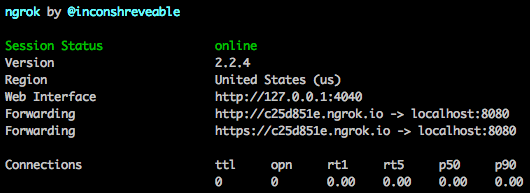
- Copy the forward url from Ngrok (
https://c25d851e.ngrok.ioin our example) and set this url in Amio app (Administration - Channel Detail - Webhook tab). - Go to WhatsApp and send a message to the account you've already connected (see Connect WABA).
- Observe your local server has received an HTTP POST request.
- You can see all incoming requests in Ngrok web interface as well
http://127.0.0.1:4040.
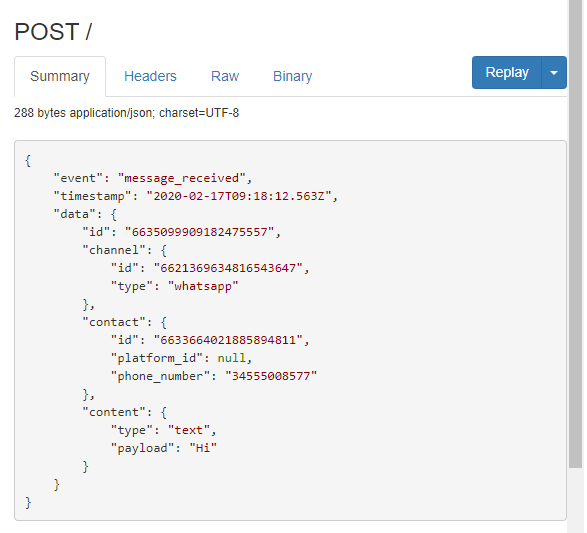
Updated almost 6 years ago
What’s Next
