Create and suggest intents
When you have at least one conversation you can see the history in the conversations part of the automate app.
Firstly, click on the question you would like to create or suggest the intent for:
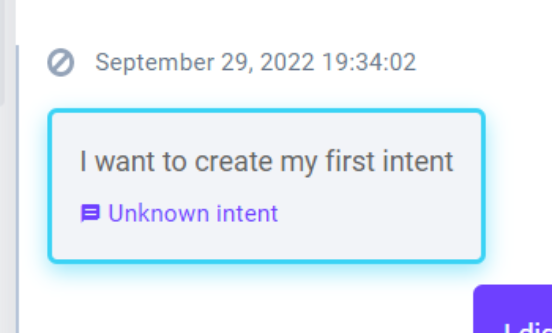
Secondly, on the right side of the page start writing the name of your new intent.
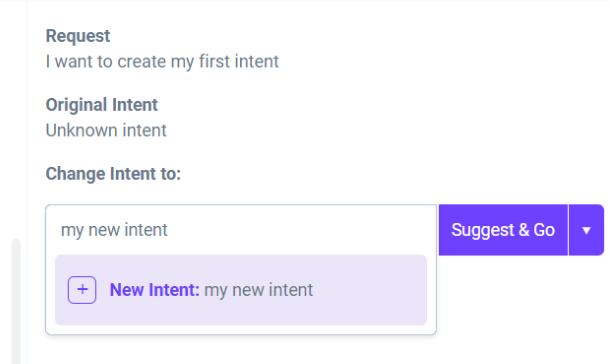
Click the plus button to create a new intent and then suggest the button and move to the next request with the split button.
Repeat the process for all your questions/requests.
Updated over 3 years ago
What’s Next
