Conversation structure
There are 5 options which you can use during conversation.
- Message - simplest and most used option. Create text replies with buttons and other features
- Template - use predefined templates so you can easily manage the same responses or information in multiple answers at the same time. For example contact information.
- Condition - adjust your answers based on channel, time, or operator status.
- Input - the bot will become idle and wait until the customer replies with additional information
- API Call - option for advanced techniques. API calls can be useful while interacting with your internal data.
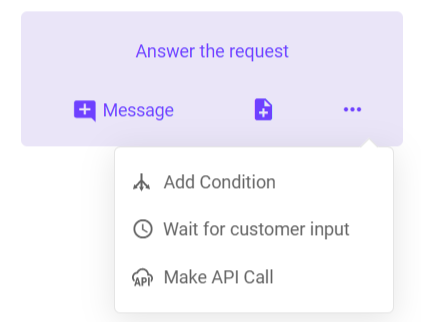
Each answer also has 2 options on how to continue the conversation, either continue waiting for intent or call the operator.
- Waiting for intent sets the chatbot on waiting mode before the customer asks another question
- Call the operator notifies your help desk about the request and puts the chatbot to sleep for several hours (by default 24)
Updated over 3 years ago
What’s Next
