Send Message
Prerequisities
- RBM channel (if you don't have any, create one in the administration)
Channel Mode
If the channel is in New or Registration in progress state, switch it to Test mode to be able to make a Send Message request
Send a Message
Send a text message using Send Text Message API:
curl -X POST \
https://api.amio.io/v1/messages \
-H 'authorization: Bearer {{organization_access_token}}' \
-H 'content-type: application/json' \
-d '{
"channel": {
"id": "{{channel_id}}"
},
"contact": {
"phone_number": "{{phone_number}}"
},
"content": {
"type": "text",
"payload": "Hello world!"
}
}'
You will need to replace the placeholders {{organization_access_token}}, {{channel_id}} and {{phone_number}}.
organization_access_token- Go to Settings - API and copy your secret access token.phone_number- Phone number with an international prefix.channel_id- Find Channel ID in the detail page.
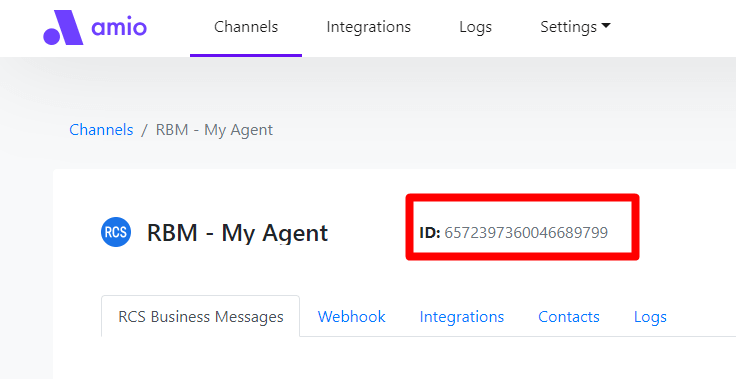
Postman
Use Postman to test all different message types. Don't forget to set environment properties:
access_token,rbm.channel.idandrbm.contact.id.
Verifying Results & Phone Number
If you want to see the message on your device, your phone number must satisfy the prerequisites and also one of the following conditions:
- Agent State of your RBM channel is at least Registered and your phone number has to be a registered Test Device
- Agent State of your RBM channel is Launched
Updated over 6 years ago
What’s Next
