Add more examples
Before we start creating actual answers we have to provide more examples for each intent for the bot training. Head into the answers part of the automate app and open one of your answers. For each answer the page will look like this:
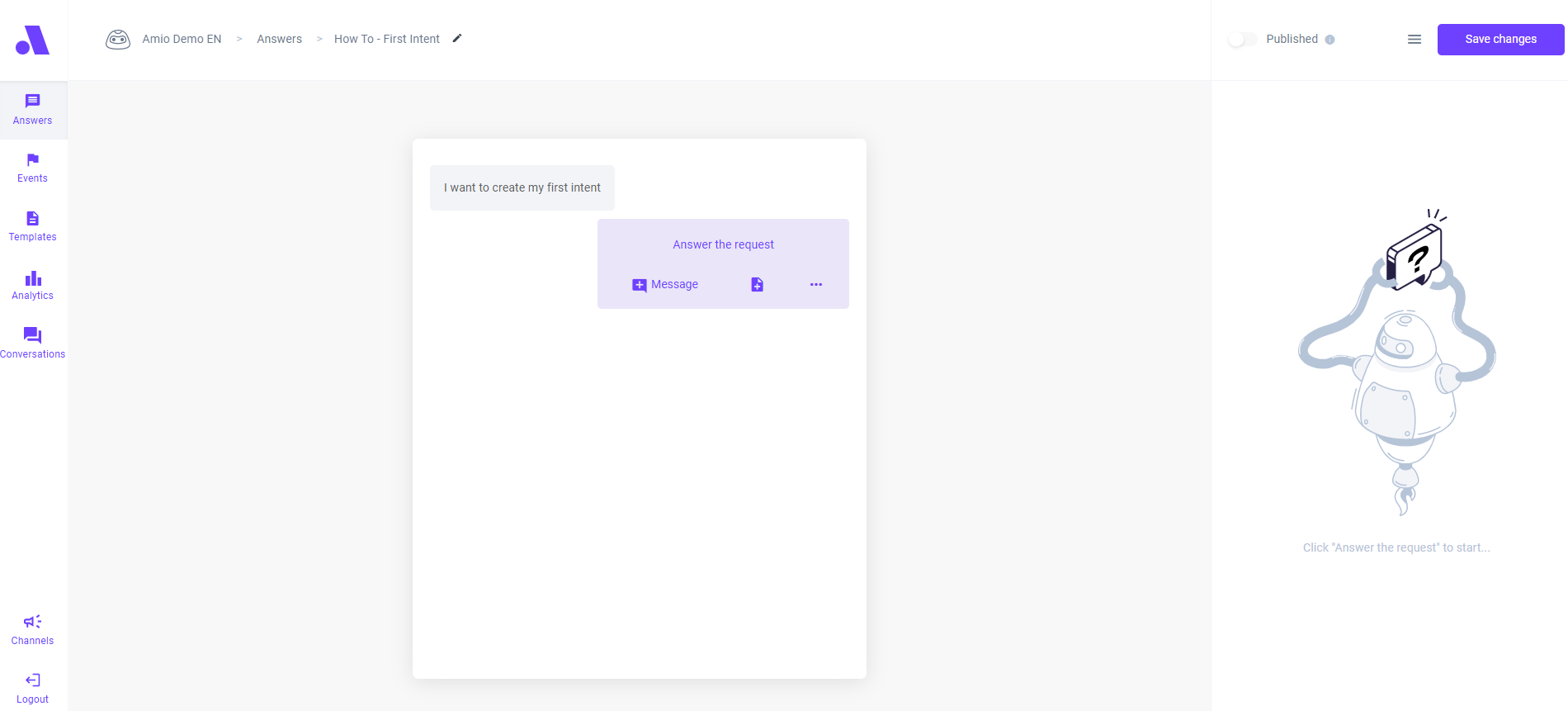
In the middle, you can see the actual conversation with the editor for the actual structure of the answer. On the right side, you can see the editor of the actual conversation components.
To add more examples click on the user request:
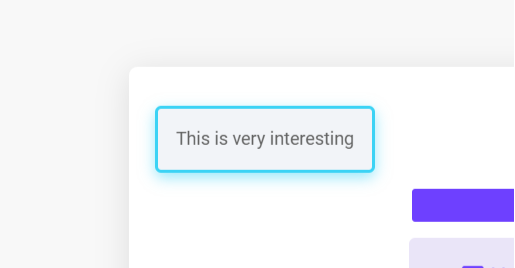
On the right side you can then see all the different examples for this answer(intent). Click the add button to add more.
On the bottom of the right side you can also notice an indicator of how many examples you need to add before the bot will start recognizing the intent.
Make sure to have at least 6 examples, otherwise the answer can not be published.
The recommended amount of examples for the beginning is 15-20 examples per answer.
Updated over 3 years ago
