Account Registration
Amio integrates with WhatsApp via Facebook APP. The integration is managed by you within your Business Manager and thus gives you the freedom of what you do with it. All we need from you is to add a system user and provide us with the access token and Facebook Business WhatsApp ID.
What is necessary and what are the steps taken
You will need to verify Facebook Business Account in order to start the registration. If you do not have one, register it first and then continue.
You will need to register as a Facebook App developer. The user going through this process should have access to Meta Business Manager.
How to tell that your Business Manager is verified:
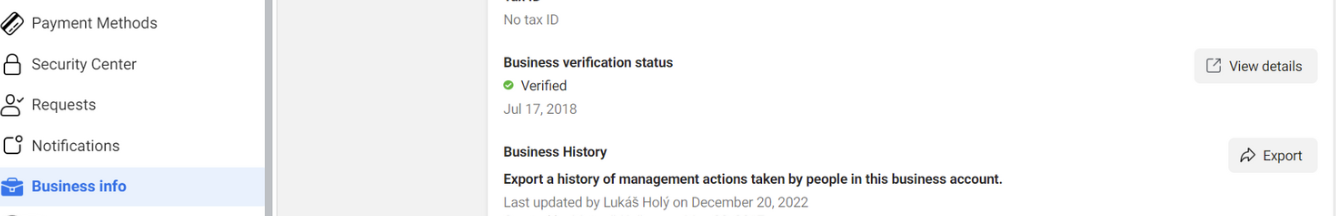
WA Business Account
- Phone Number
- Display Name
- Timezone
- e.g.
(GMT+02:00) Europe, Berlin
- e.g.
- Business Vertical
Registration Process
Facebook Business
- Create a new Facebook Business account or use an existing one.
- Verify your business.
- Locate the Facebook Business ID (See how to get it.)
Facebook App dedicated to WA messaging
- Create a new APP with type Business
Navigate to the app dashboard and create new Whats App integration.
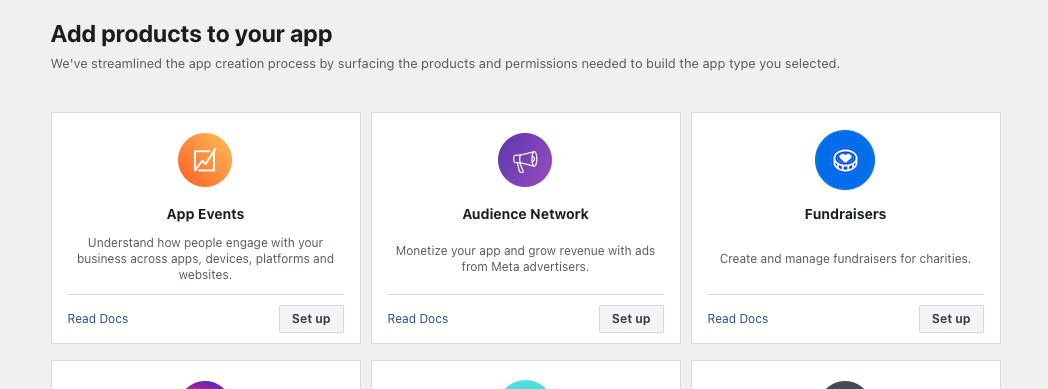
Add and Verify Phone Number
All the way down in step 5 click add a new phone number
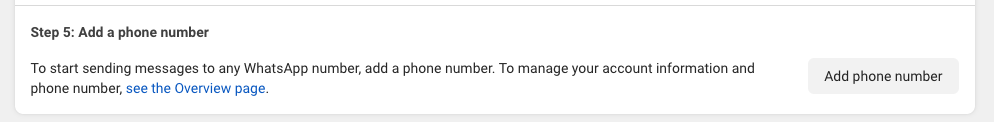
The first step consists of the following:
- Display Name
- How do you promote your business?
- Timezone
- Your business vertical
- Optional - business description
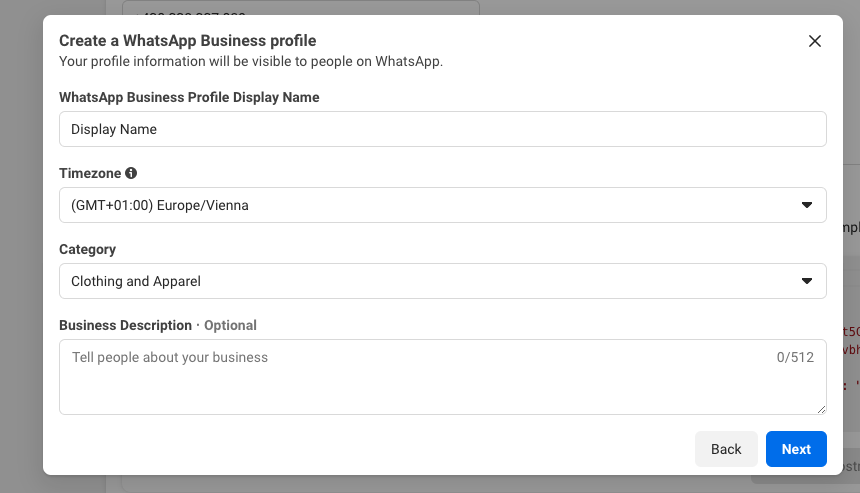
The second step:
- Insert a phone number
- Select the verification option - call or SMS
Immediately verify your phone number under Step 1.
Copy the Facebook Business WhatsApp ID and Phone Number ID located under Step 1. (save it for later)
Webhook
Webhook is set up under the WhatsApp configuration
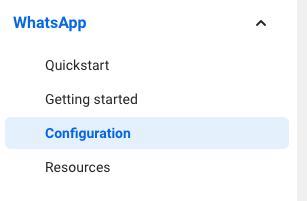
Fill in the following:
- URL - https://whatsapp-webhooks.amio.io/webhooks
- Verify Token - custom string
Then under Webhooks, subscribe to messages, and make sure to subscribe to version 15 and later:
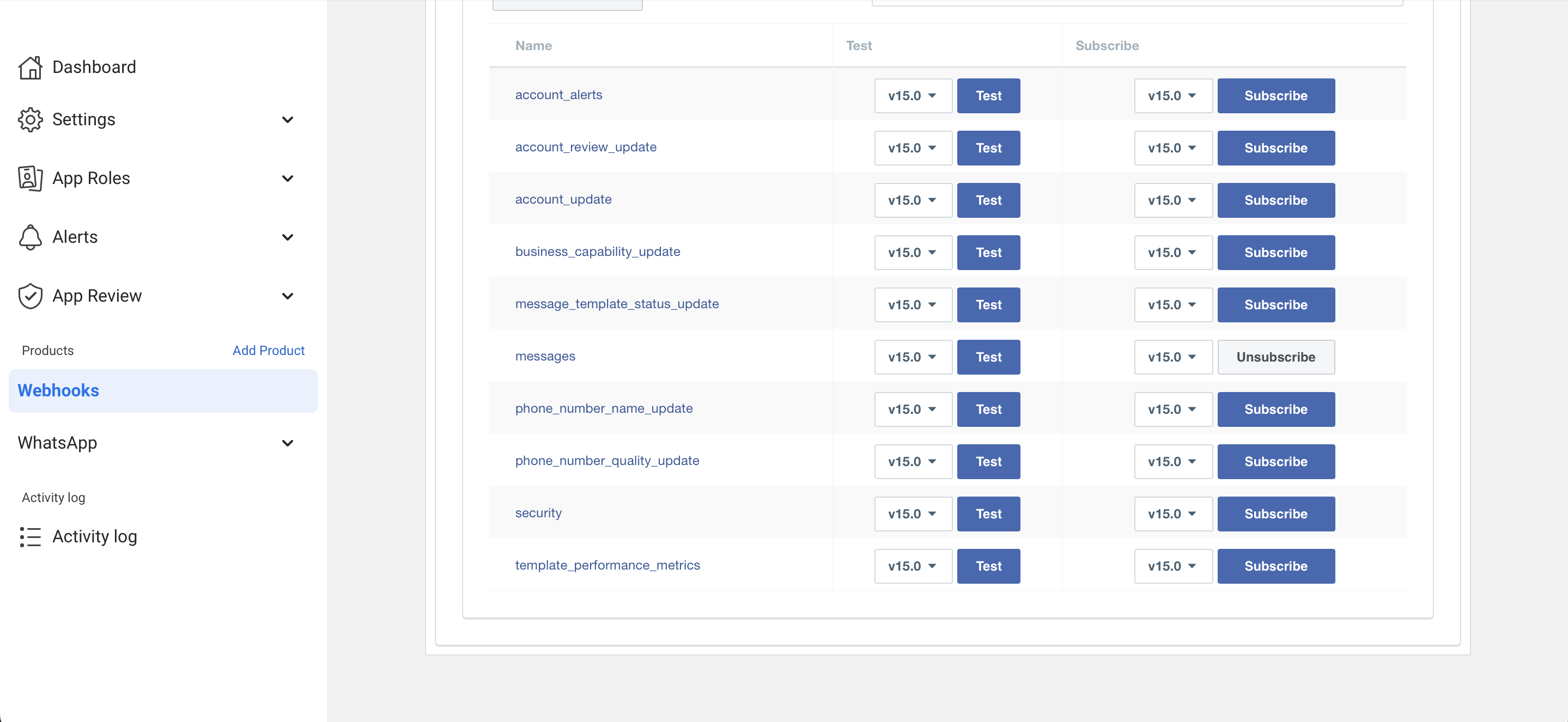
System user
Under your business manager navigate to Users > System Users
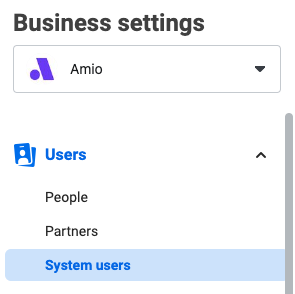
Click Add a new User and create an ADMIN system user.
Under the system user settings add a new asset and select your new APP with Manage app access.
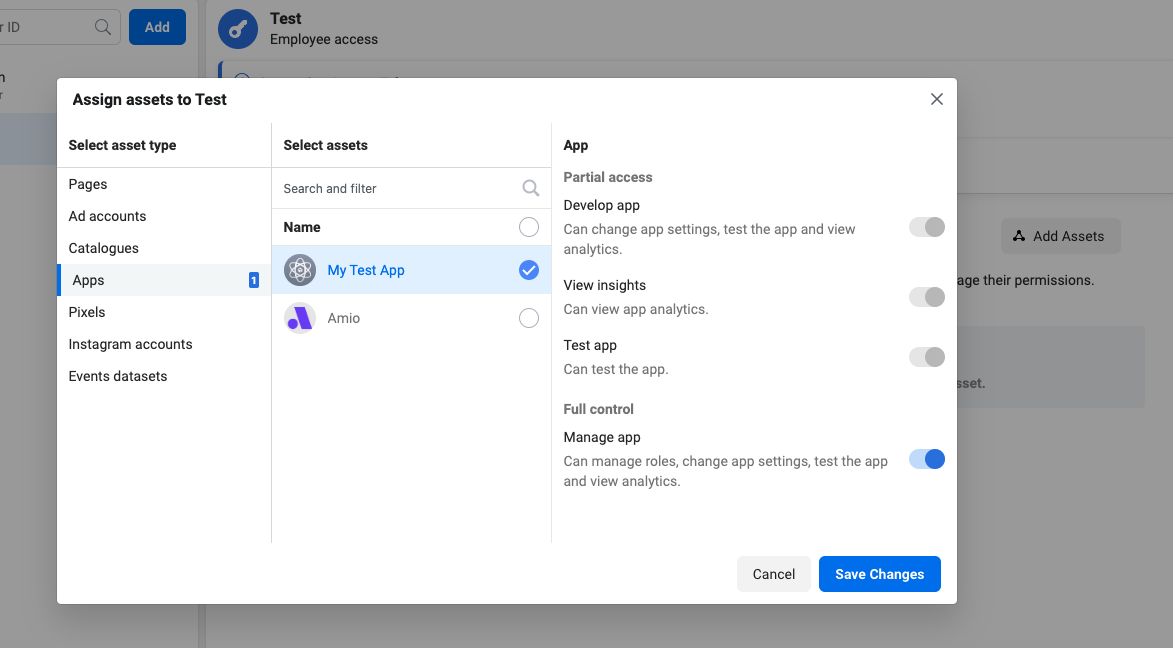
Access Token
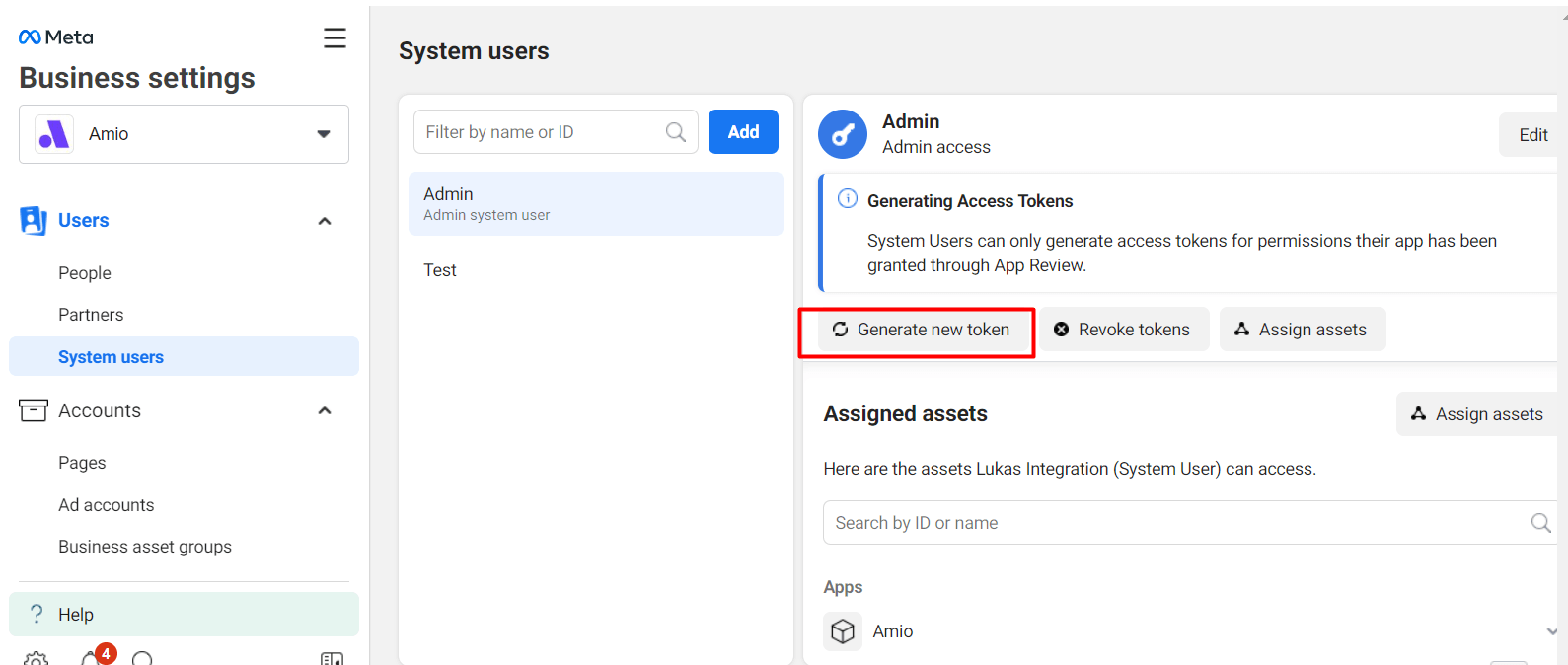
Within the system user settings Generate a new access token.
- Make sure to select the proper app.
- The token should never expire (second option).
- Select the following permissions: whatsapp_business_management, whatsapp_business_messaging
Copy the generated token and save it.
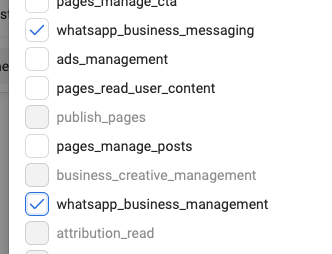
Link system user to your app
Navigate to Accounts > WhatsApp accounts and select your new application.
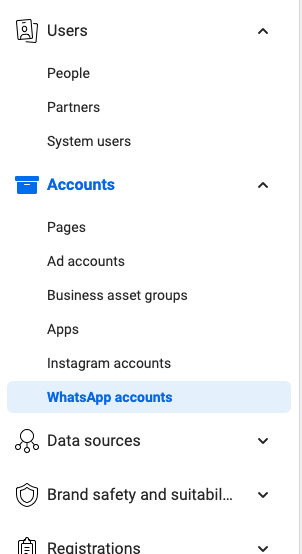
If you do not see your system user linked to the app do so by clicking "Add People". (The system user is marked with the key icon)
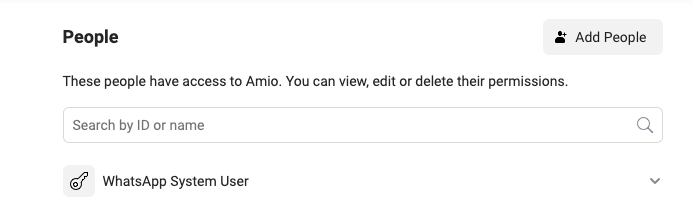
APP Secret, WABA ID and Phone number ID
Navigate to the app settings and look for the app secret:
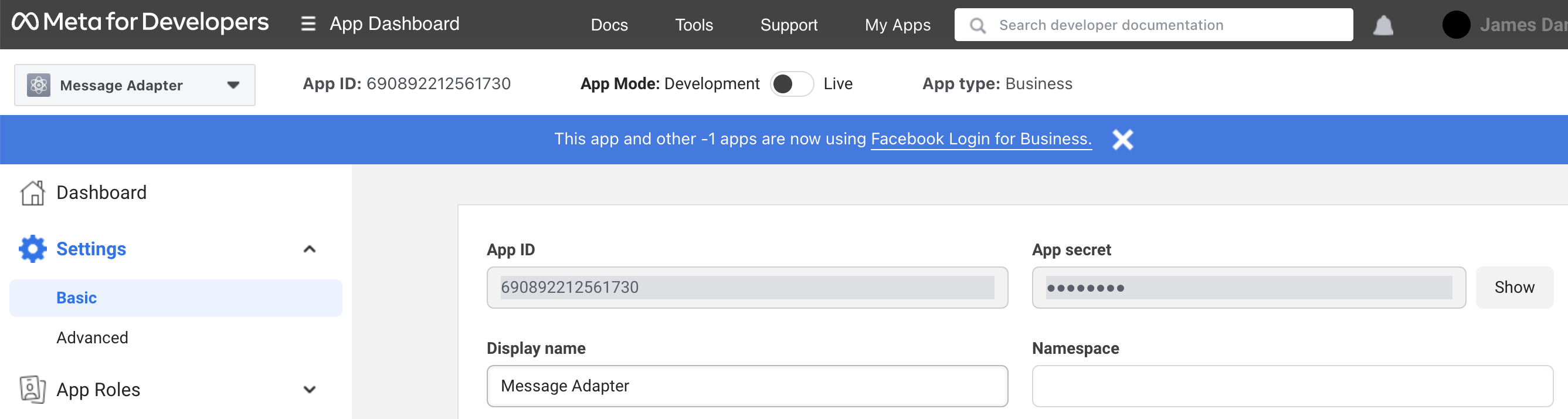 Under WhatsApp > API Setup change the number in the dropdown to your registered number and copy both IDs:
Under WhatsApp > API Setup change the number in the dropdown to your registered number and copy both IDs:
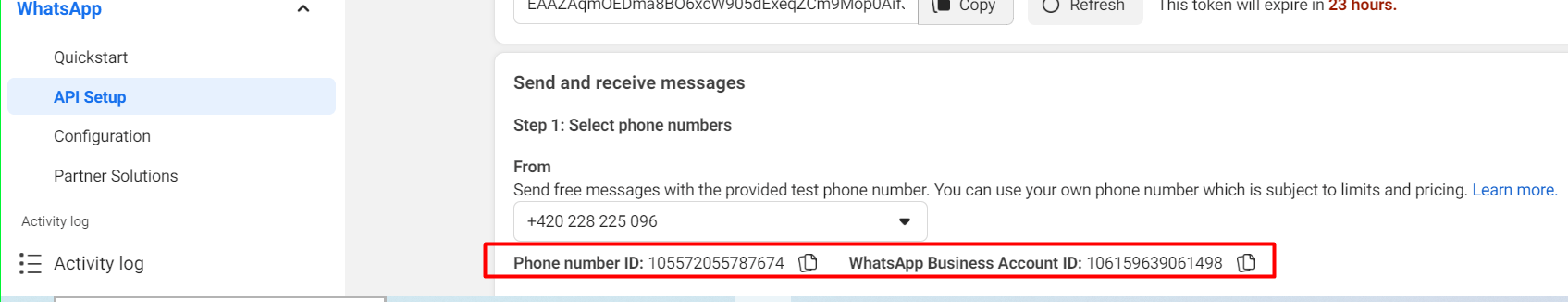
Things to send to Amio team:
- generated token
- app secret
- WhatsApp Business ID
- Phone number ID
- Phone number
Updated over 1 year ago
