Opt-in for WhatsApp
Unless customers start messaging your WABA first, you need to get their explicit consent (opt-in) via a 3rd party channel to be able to send messages to them.
Even if a customer reaches out for customer support and you wish to send him/her messages after the 24-hour window, you still need to collect their opt-in via a 3rd party channel.
Only WhatsApp opt-in
You can ask for opt-in of WhatsApp only, never combined like in case of having one checkbox to opt-in for receiving "WhatsApp and SMS".
Opt-in Channels
You can ask for opt-in on any channel your business uses to communicate with people today. Examples of 3rd party channels are:
- website or application,
- SMS,
- email,
- retail location and others.
Opt-in Language & UI
Use this kind of copy for your opt-in forms:
Receive [subject] on [whatsapp_logo]
[subject]- describes what kind of messages will the customer.[whatsapp_logo]- is Whatsapp logo. Use the official branded materials.
User Interface has to follow these rules:
- User must be able to edit his/her phone number.
- The opt-in message must be shown adjacent to UI elements.
- The opt-in message must clearly state what is the customer giving consent to.
- The opt-in must be triggered by a user action, such as entering a phone number or checking a box to indicate consent
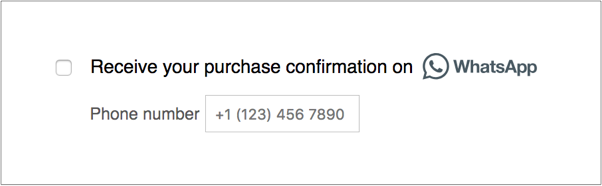
How does WhatsApp check for Opt-in compliance?
WhatsApp routinely checks a business' opt-in flows. They also monitor some internal metrics that give them hints on what WABAs should be checked.
Updated over 6 years ago
