Subscription Messages
Subscription Messages give you the ability to send messages without being constrained by the 24+1 policy. Beware that sent messages must comply with strict Facebook terms. Scenarios for news, productivity apps, personal tracking bots, etc. are eligible. See Subscription Messaging Facebook documentation for more details.
Facebook Page Setup
To enable Subscription Messages, you have to submit a request in Facebook Page administration.
- Go to your Facebook Page.
- Go to Settings → Messenger Platform.
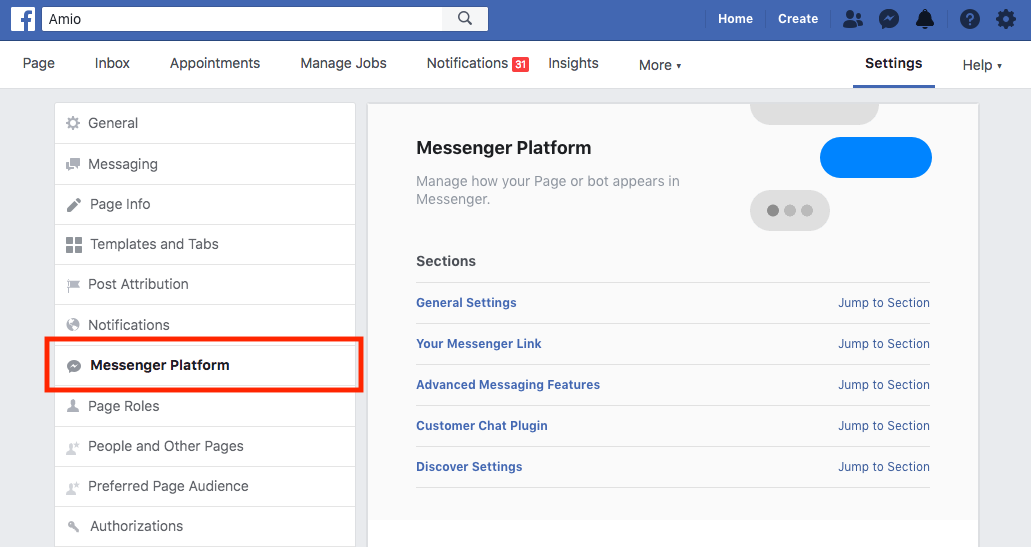
- Go to Advanced Messaging Features section.
- Request Subscription Messaging. You will have to provide some additional information about how you intend to use the Subscription Messages and then wait for Facebook's approval.
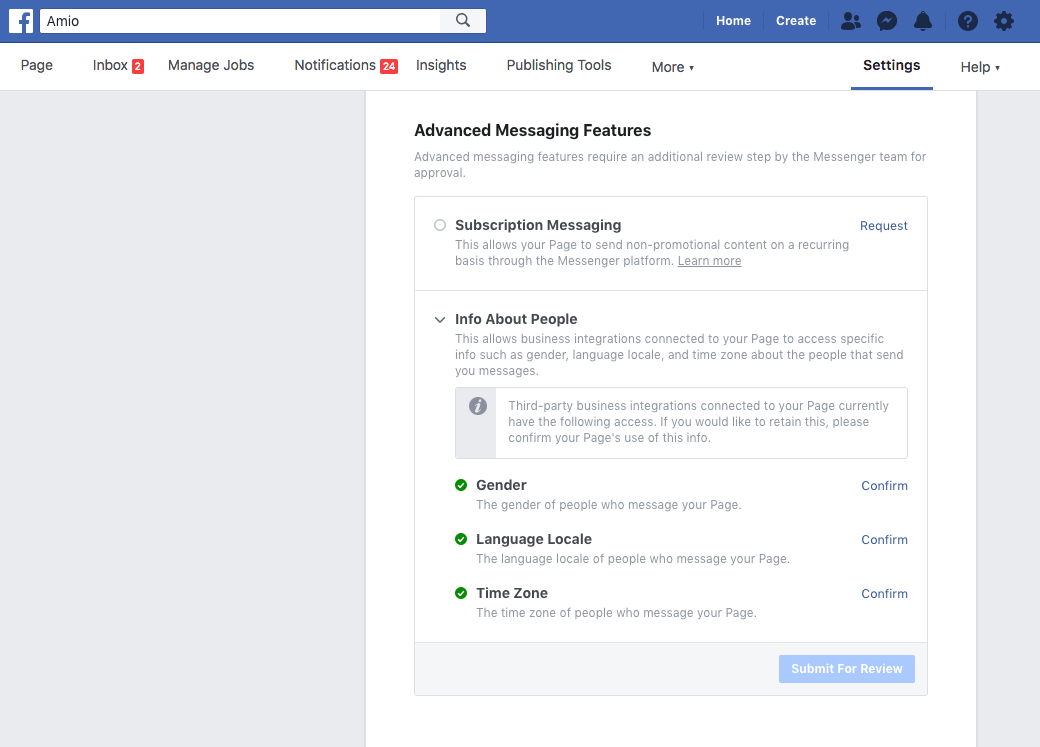
- (Optional) On this page, you can also confirm App's access to people's gender, locale and time zone. This will allow Amio to include this data in Contact API.
Updated over 7 years ago
