Connect Facebook Page
This short tutorial will lead you through the basic configuration of Facebook Messenger channel. In order to start with messaging on Facebook Messenger you have to be an admin of at least one Facebook Page with messaging turned on, see how to prepare a Facebook Page for details.
- Log in to app.amio.io.
- In administration go to channels.
- Click on Add New Channel to start a wizard which will lead you through the channel creation.
When you complete the procedure, you will see a channel detail with a Send to Messenger button. You can test the connection by clicking on that button. If everything works fine, you should receive a message on your Facebook Messenger account.
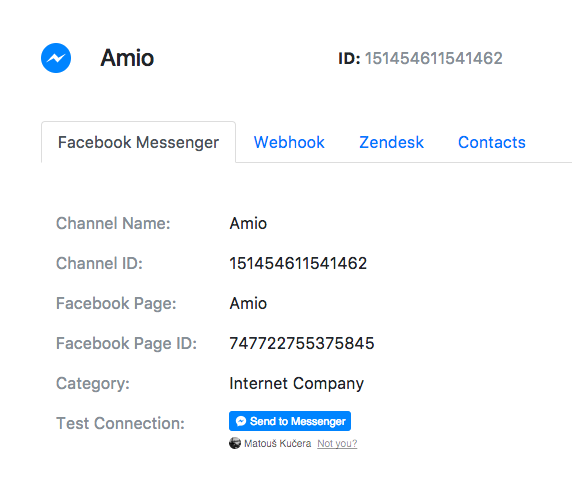
Updated over 7 years ago
