Daktela - Webchat
To connect AI chatbot to your Daktela instance, we will need:
- server URL
- access token
Settings - Handover to operator
Under Manage → Routings → Web chats create a new connector. Fill in only the necessary (*) information.
The Next destination must be set to Queue and select the correct queue. Save and reopen the connector.
Get keys
In the selected routing, click on </> Get code in the Preview section.
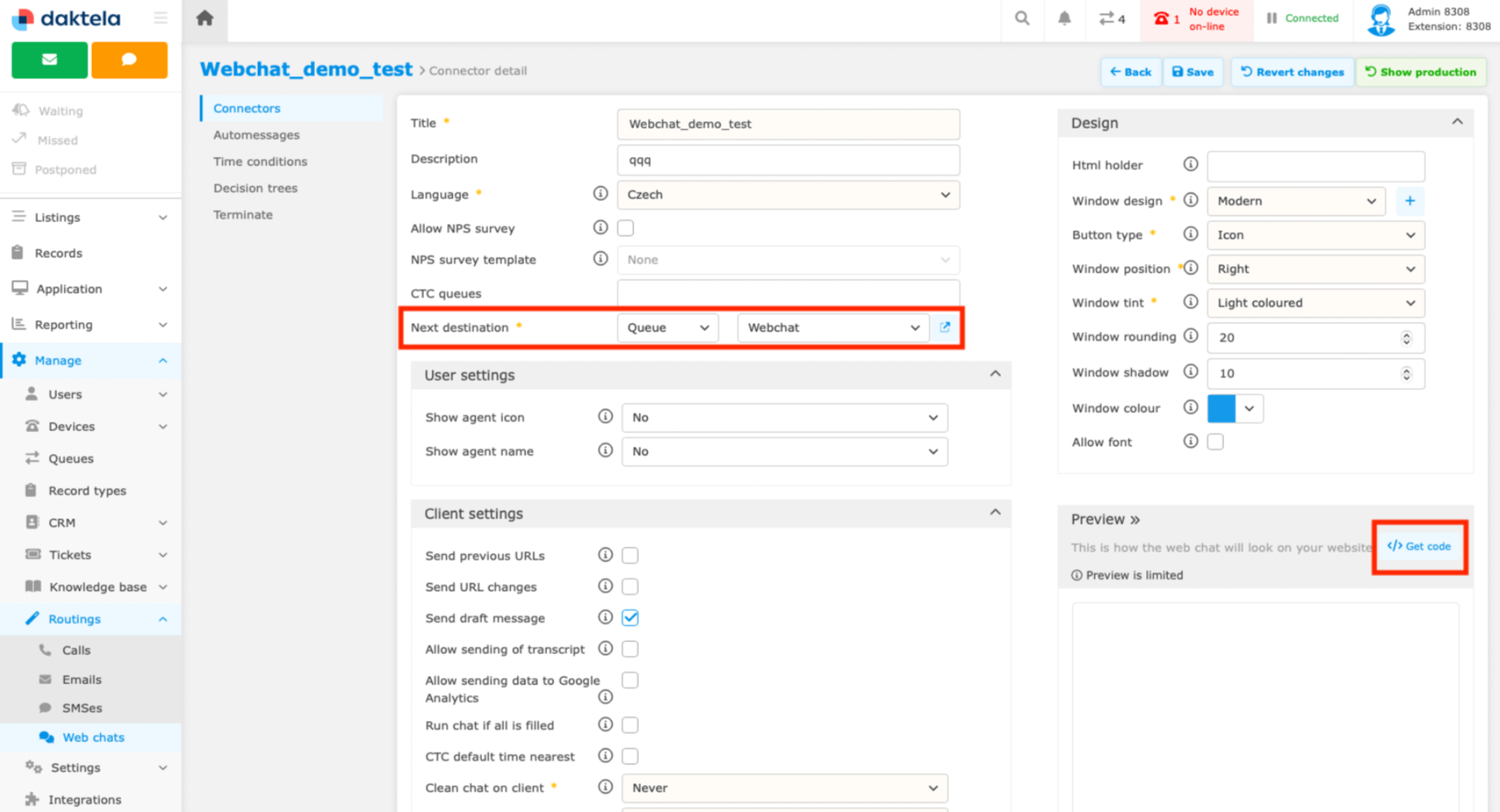
Then copy server and accessToken keys and send them to us.
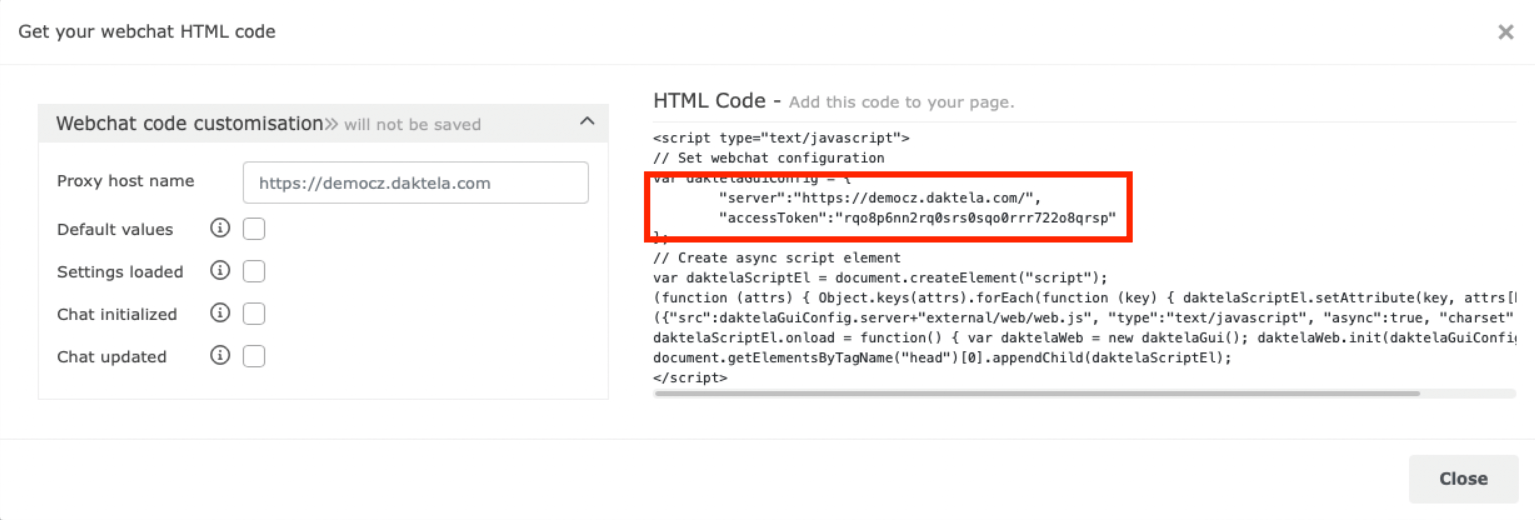
Updated over 1 year ago
