Send message through Amio API
In previous tutorial, we have made a webpage that can send and receive messages through Amio Chat. We will now test that when a message is sent through Amio API, we will receive that message in the webpage.
Postman
We recommend you to test different API calls via Postman. Setup takes about 3 minutes.
Send message
Send a text message to your Amio Chat channel using Send Text Message API. To make the call below work, replace the placeholders:
{{channel_id}}- is located in your Amio Chat channel in administration{{contact_id}}- is under Contacts tab of your channel. There should be at least one contact, since we have already sent some messages in the previous step of this tutorial.{{organization_access_token}}- find it in Settings - API
curl -X POST \
https://api.amio.io/v1/messages \
-H 'authorization: Bearer {{organization_access_token}}' \
-H 'content-type: application/json' \
-d '{
"channel": {
"id": "{{channel_id}}"
},
"contact": {
"id": "{{contact_id}}"
},
"content": {
"type": "text",
"payload": "Hello world!"
}
}'
Check browser received message
Open your chat in the browser. If you followed the previous tutorials, you should see a similar view.
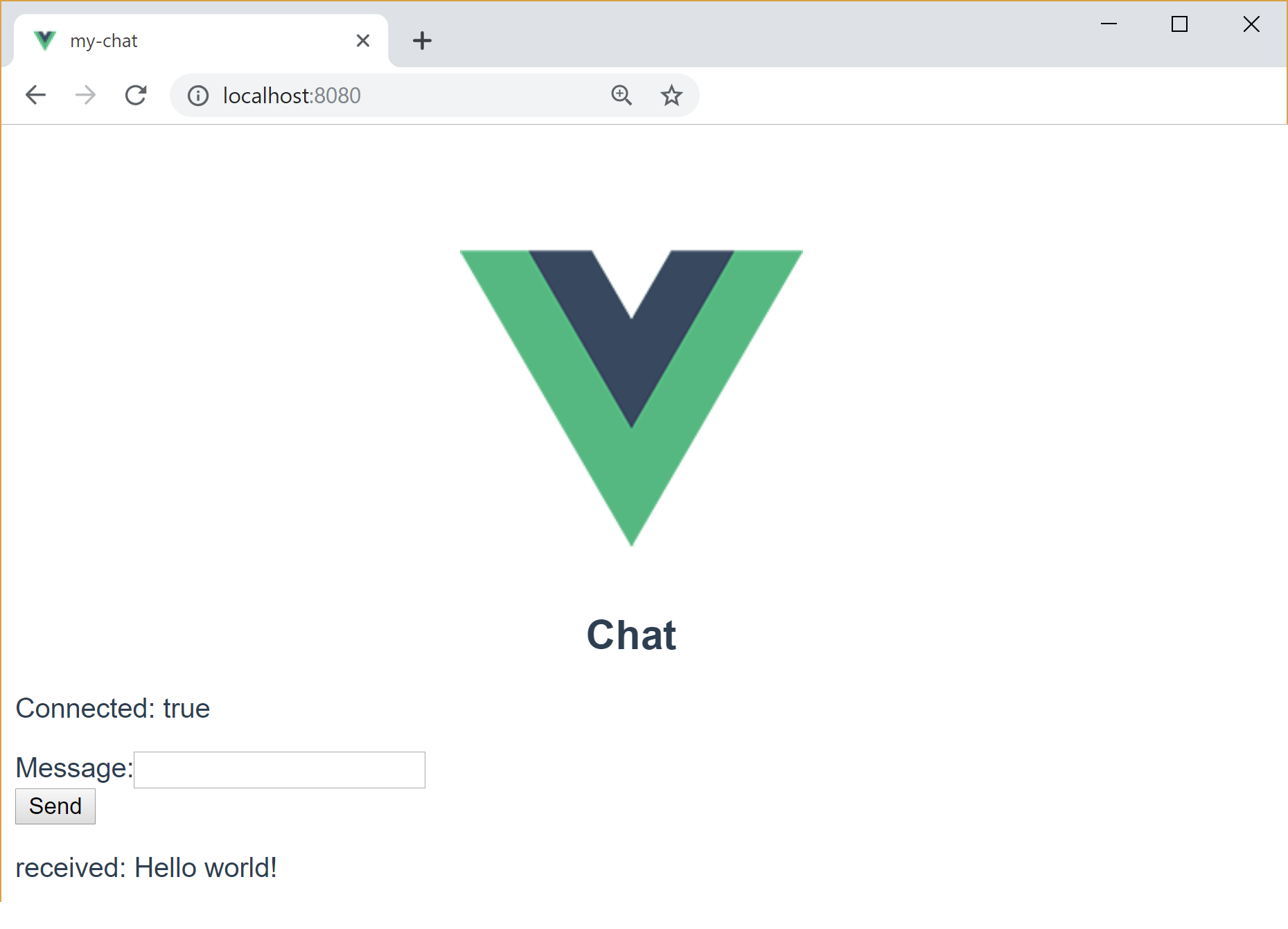
Updated over 1 year ago
What’s Next
