WhatsApp Business Account
WhatsApp Business Account (WABA) enables businesses to be present on WhatsApp. Each WhatsApp business account is binded to a phone number and can be branded accordingly (display name and brand logo)
Official WABA
The official Business Account is verified by WhatsApp.
- It displays a green checkmark badge in its profile and chat thread headers.
- The name is visible even without being stored in the user's contacts.
You can request official WABA at [email protected].
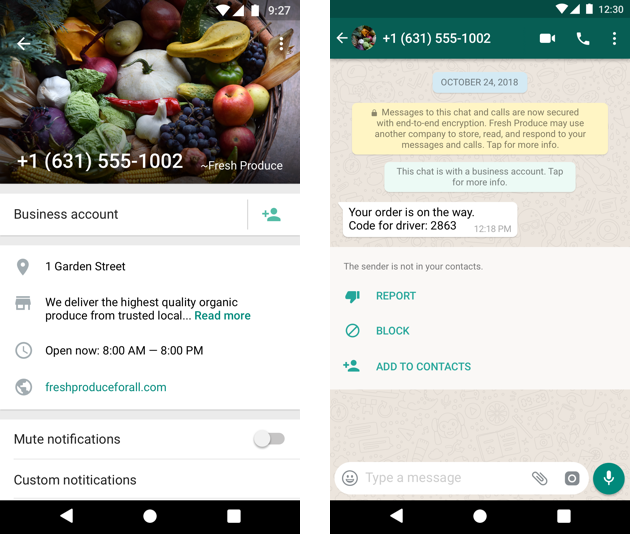
Regular Business Account
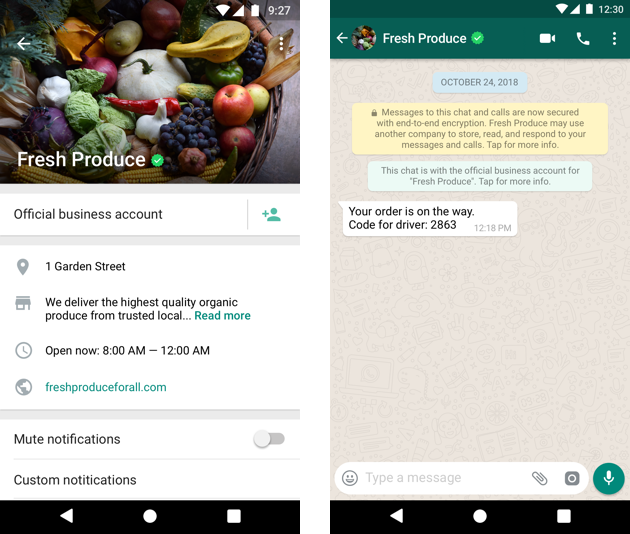
Official Business Account
Blockage of WABAs
WhatsApp routinely checks a business' opt-in flows. They also monitor some internal Quality Ratings that give them hints on what WABAs should be checked. In rare cases, WhatsApp can shutdown (block) a Business Account completely. It is not easy to unblock the accounts so let's be careful and correctly and ethically in your Business Account:
- Do not spam customers.
- Have proper opt-in flows.
Blocking Policy
If you have a WhatsApp account in Amio and another company's WhatsApp Business Account gets blocked, fear not. Facebook blocks only Business Accounts bound to a Facebook Business ID (that was provided by your company during the registration process).
✅ Approval Tips
Meta Business Verification
- Complete full Meta Business verification (ID and business documents).
- Must be using the WhatsApp Business API (not just the app).
Strong Online Presence
- Professional, secure website (HTTPS) that matches the business name.
- Active social media accounts, especially Facebook, linked to the business.
- Clear and consistent contact information matching the WhatsApp number.
Notability is Key
- Business should be notable or publicly known, supported by:
- Unpaid press coverage.
- Mentions on trusted websites.
- Industry certifications or recognitions.
Consistent Branding
- WhatsApp display name must match the registered business name.
- Profile picture should be a branded logo.
Engagement / Transaction Volume
- No fixed threshold, but high message volume and customer engagement helps.
- Consistent usage demonstrates legitimacy.
Avoid Common Pitfalls
- Avoid mismatched or unclear branding.
- Avoid misleading or overly generic names.
Updated 10 months ago
