Business Account Registration
Complete list of data we will need
You can start the registration process right away. But if you want to speed the process up, verify your Facebook Business Account.
Legal Entity
The necessary information about the Legal Entity is:
- Candidate's Legal Name
- Candidate's Website URL
Each Legal Entity (aka company) can register up to 5 different business accounts. It is possible to ask for an exception though.
WA Business Account
- Phone Number
- Facebook Business ID of a verified business.
- Display Name
- Timezone
- e.g.
(GMT+02:00) Europe, Berlin
- e.g.
- Business Website URL
- It can be same as the Candidate's Website URL
- Countries
- e.g. Brazil, USA
- Business Vertical
Registration Process
The registration process consists of these steps:
- Create a WhatsApp channel (API)
- Register WhatsApp Business Account (API) by providing:
- Legal Entity information.
- Business Account information.
- The account was registered, Amio notifies your company. (Webhook, Email)
- WhatsApp takes up to 2 weeks to register your account.
- Approve "Messaging on behalf of"
- Verify Phone Number:
- Request verification. (API)
- Submit verification PIN (API)
- Your account is ready. Now you can:
- prepare opt-ins
- let people visit your WA Business Account
- and start programming.
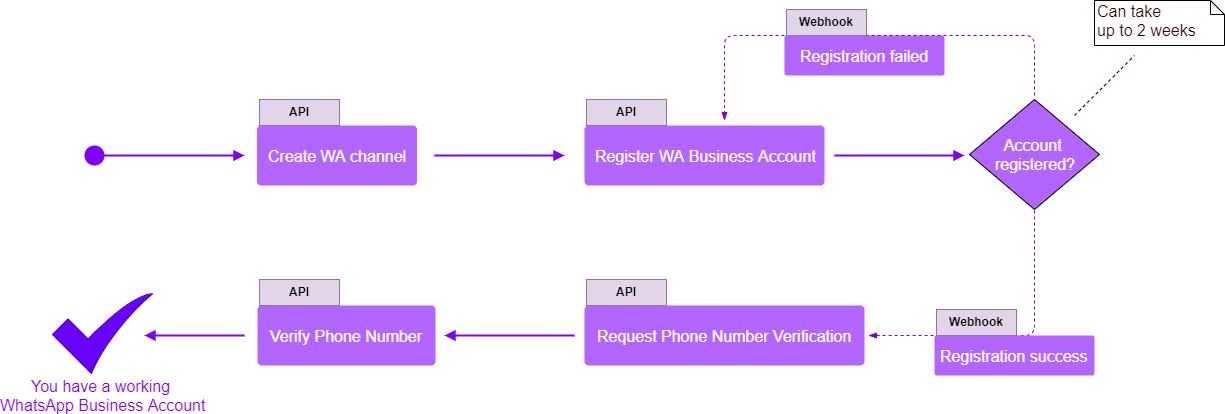
Approve "Messaging on behalf of your business"
You must approve "messaging on behalf of" request. You will receive a notification within the Business Manager and by email.
- Log in to the Business Manager.
- Within Business Manager, click Business settings.
- Click Requests.
- Under Received, find the request and click Approve.
Facebook Business
- Create a new Facebook Business account or use an existing one.
- Verify your business.
- Locate the Facebook Business ID (See how to get it.)
Verify Phone Number
You will need to receive a verification PIN that you hand over to Amio via API or email.
You have to plan this step a bit as you will have about 2 hours between the verification request and the PIN submission.
The steps are:
- Pick verification method:
- Receiving a call
- Receiving SMS
- Receive PIN.
- Verify the WhatsApp phone number by sending the PIN to Amio via API.
IVR - Interactive Voice Response
If behind IVR there are two workarounds:
- Turn IVR off and receive the call.
- In IVR, whitelist phone numbers provided by WhatsApp AND receive the call.
In any case, let us know on [email protected] beforehand.
Updated almost 6 years ago
