Buttons can be used in Structure messages. They provide the user with ability to perform a predefined action, such as opening Messenger webview, send a postback message, share a content, and more.
- Url Button
- Postback Button
- Call Button
- Share Button (coming soon)
- Buy Button (coming soon)
- Log In Button (coming soon)
- Log Out Button (coming soon)
Url Button
The Url Button opens an in-app Messenger webview (browser) with given address.
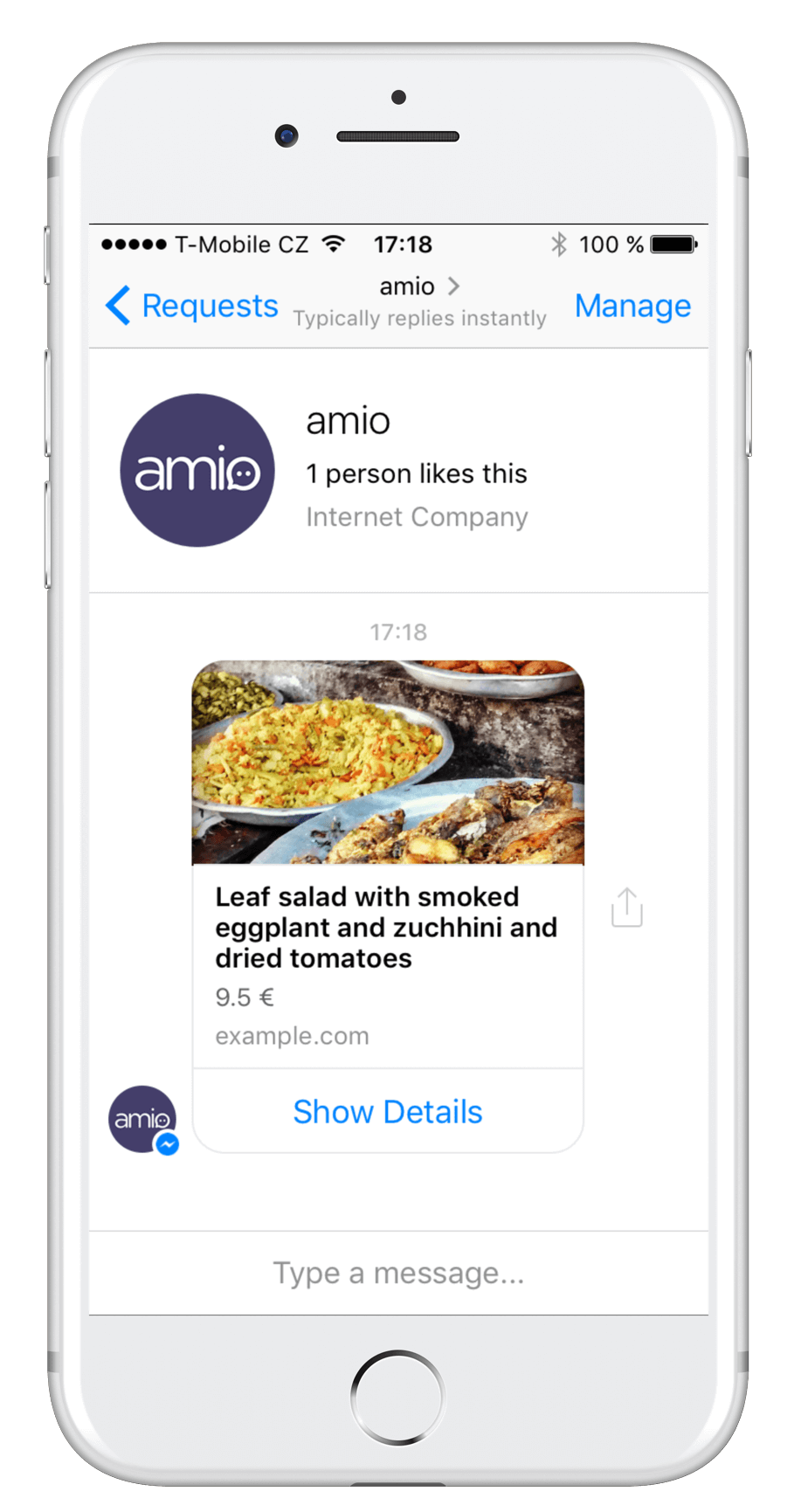
...
buttons: [
{
"type": "url",
"title": "Freedom",
"payload": "https://en.wikipedia.org/wiki/Liberty"
}
]
...
| Parameter | Type | Description |
|---|---|---|
| type* | string | Must be set to url. |
| title* | string | Title of the button. Max size is 20 characters. |
| payload* | string | Url to be opened. |
Requires Domain Whitelisting
Url passed to the webview with url button must be whitelisted (including subdomains). See domain whitelisting.
Postback Button
When the user taps on the postback button, it sends developer-defined payload back on Postback Received webhook. You can perform an action or reply back when this happens.
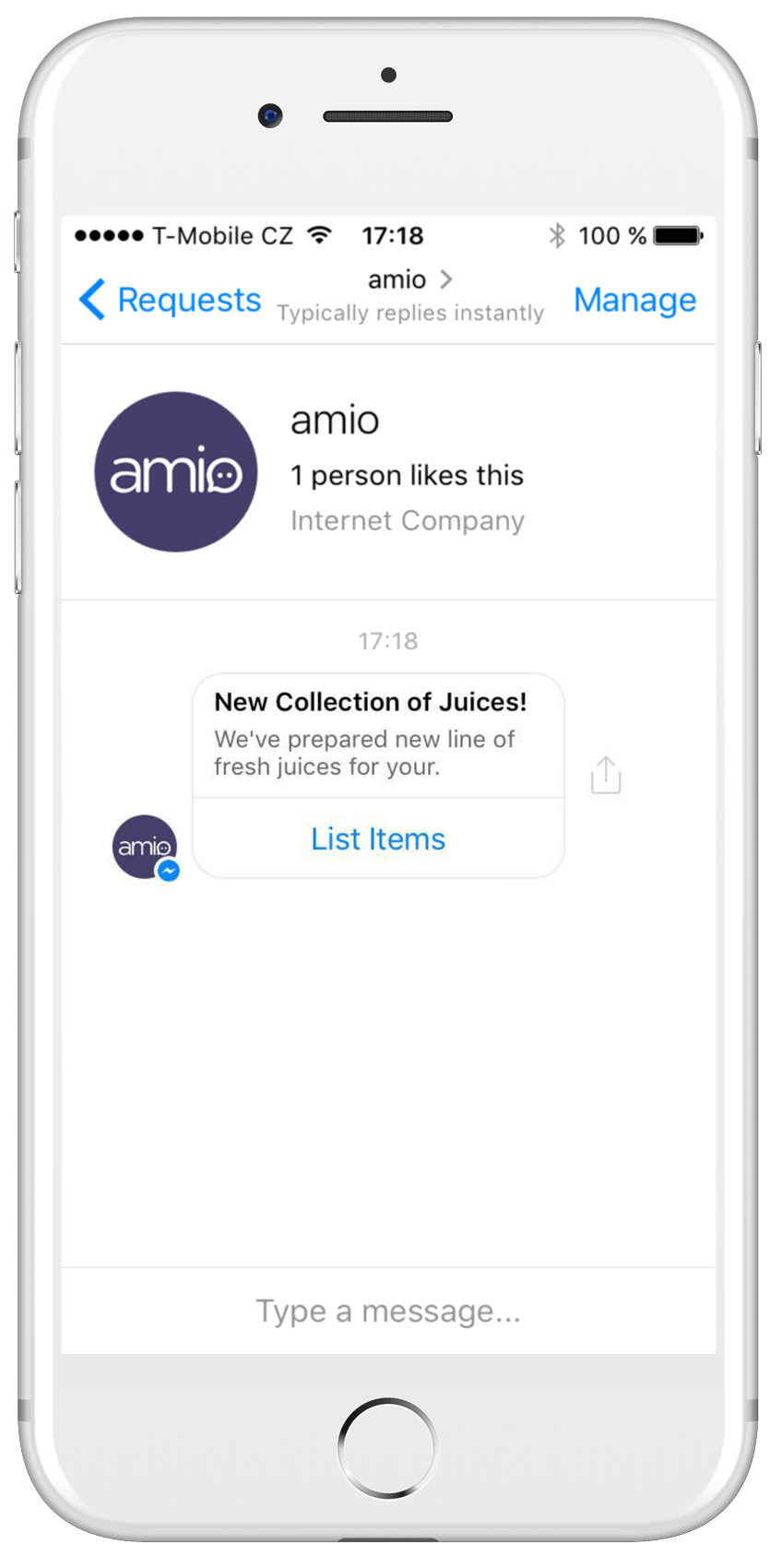
...
buttons: [
{
"type": "postback",
"title": "List Items",
"payload": "{{PASS_THROUGH_PARAM}}"
}
]
...
| Parameter | Type | Description |
|---|---|---|
| type* | string | Must be set to postback. |
| title* | string | Title of the button. Max size is 20 characters. |
| payload* | string | Any arbitrary data you can send to Postback Received webhook. Max size is 1000 characters. |
Call Button
Call Button initiates a phone call.
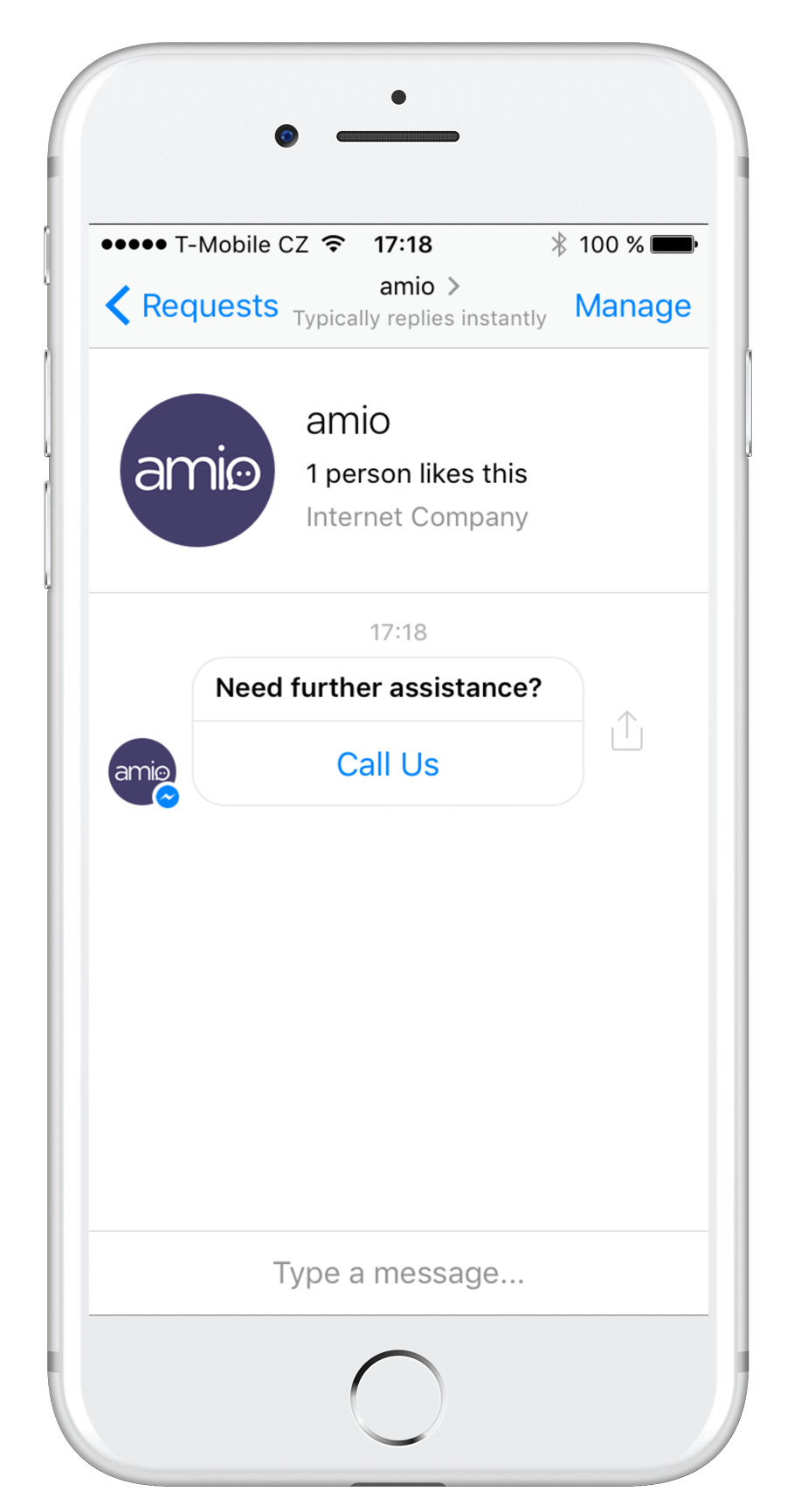
...
buttons: [
{
"type": "phone",
"title": "Call Us",
"payload": "+1 (555) 857-6309"
}
]
...
| Parameter | Type | Description |
|---|---|---|
| type* | string | Must be set to phone. |
| title* | string | Title of the button. Max size is 20 characters. |
| payload* | string | Phone number that will be dialed. Make sure the phone number is in international format. |
